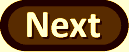Yawning Study Applet
Below is an internet applet you are to use for this lab. Note that the blue cards are the successes (yawners) and the green cards are the failures (didn't yawn). Underneath the applet are instructions on how to use the applet.
Optional: Click here for a demo of the above steps using a slightly different applet, but same functionality.
Saving the output:
Include a “screen capture” of your simulation results by pressing the “Print Screen” button on your keyboard (may read “PrtScn” or such). This (invisibly) puts a copy of what you see on the screen on the Clipboard. In Word, you can then choose CTRL-V or the Paste icon, and the image should appear. Click here for more information on screen captures (e.g., for Macs) if you need it, including how to "crop" the image to focus on the most relevant parts. Remember to save your Word file often.