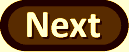Numerical and Graphical Summaries
First we will examine the distribution of the number of letters remembered for each group using the Descriptive Statistics applet.
- Check the Stacked box and press the Explanatory, Response button to switch the expected order of the columns to match the Excel file. Toggle to Excel and select the two columns (results column and group column, include the one-word column names). Copy and paste thse values into the Sample data window. Press Use Data.
- Check all four of the Show actual boxes.
- Make a screen capture of the graphical and numerical output and place in your report.
(b) Include this screen capture in your report. Make sure the titles display at the top or add your own horizontal axis label.
Determine the difference in the two means (JFK minus JFKC):