If you run into security issues when you try to run one of the Java applets:
1) Go to http://www.java.com/en/download/testjava.jsp and make sure you have the latest version of Java
2) Open
the Java Control Panel (one way to find this on PCs is to go to Start
> and in the search window type java (don't hit enter), and then
Configure Java .
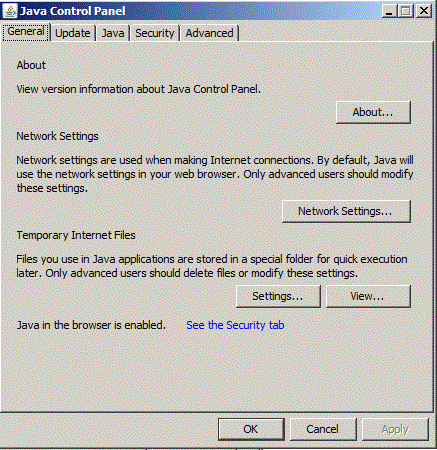
Under the Security tab, make sure "Enable java content in the browser" is selected.
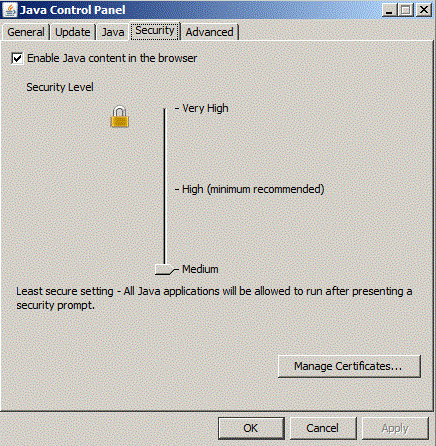
On the Mac, in Safari go to Preferences and in the Security tab, make sure Allow Java is checked as an internet plug-in.
3) If you are attempting to run the applets from a CD, you may also need to set the security level to Medium.