If you have a recent update to java on
your computer, the java applets may not run. If you get a message that you
can't access an applet, trying going into the Java Control Panel from the Start
menu
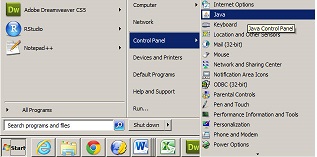
In this Java control panel, select the
Security tab and move the Security Level to medium.
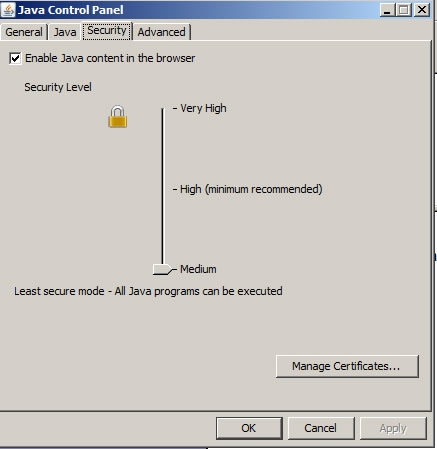
You may still be asked to "accept
the risk" when you run the applet, check the box and press Run.
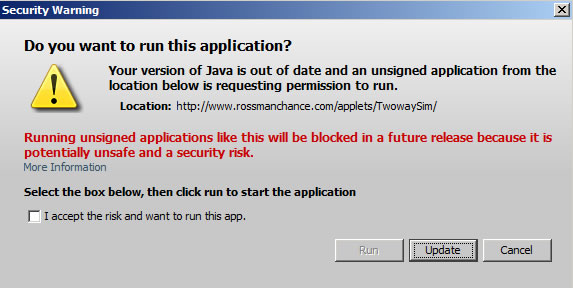
You may want to change the setting
back when you are finished with the applet.
If your control panel does not show
the Security Level lever, you may need to remove older versions of java from
your computer first.